Facebook ‘Send in WhatsApp’ button
Facebook now shows ‘Send in WhatsApp’ button more prominently for public posts. Here an example:

Facebook has started rolling out an update to Android, where all posts with ‘public’ privacy settings will now show the WhatsApp share button. This feature was already present in the ‘More Options’ but Facebook says given the interest of sharing information on WhatsApp, they are making it more prominent.
New Slideshow Option to Facebook Stories
Facebook has introduced a new option for Stories that will allow users to add a presentation of still images Slideshow to their Story.
Discovered by social media expert Matt Navarra, the new option provides a simplified way to add a sequence of images, which will be reproduced through the frames of its history.
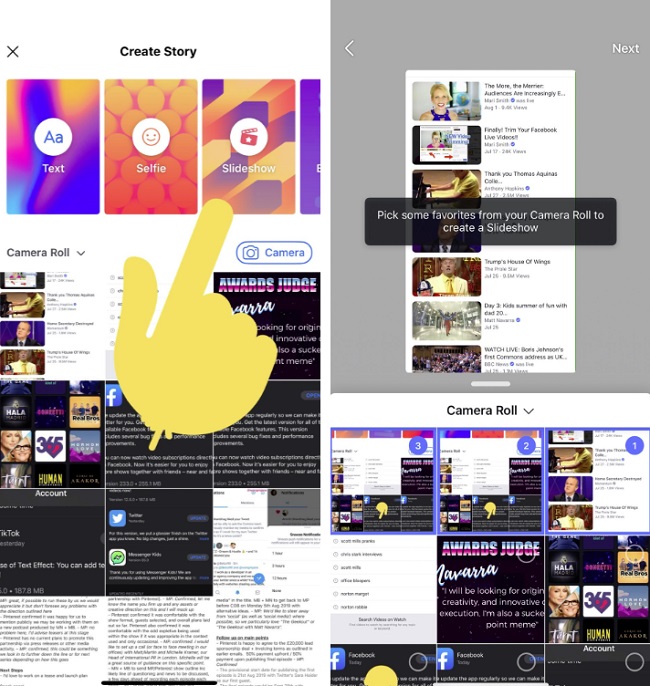
I know what everyone is thinking, "I know how to do that now", but selecting each image one by one, but with this new option it will be much easier and save us time.
How to use Search placement
Good news! More advertisers can now place ads in Facebook’s search results, a placement that has been in testing since last year. Search Ad Placement was originally rolled out at the end of 2018 to retail and auto industries only in the US, but at the end of July 2019, Facebook rolled out the placement to some e-commerce advertisers.

Unlike Google Ads, you cannot target specific keywords or complete phrases with Facebook Search Ads. Instead of this, you can select the "Search" placement and leave it to the algorithms. So, your Ad will show up for search terms related to your business’s offerings.
How to use Search placement
- Select the "Facebook Feed Placement" and then select the option of "Search". You need to know that "Search" is an additional placement option when creating newsfeed campaigns.
The Search placement will actually be visible in Facebook Search results, as well as Marketplace search results.
Have you tried it yet? Do you have the option available to do so?
...How to schedule posts on Instagram with Facebook Creator Studio
It’s happening: now Page Admins can publish and schedule posts on Instagram and IGTV thanks to Facebook's Creator Studio app.
Facebook finally meets the demand of many Community Managers. Until now, it was necessary to go to third-party tools to program content on Instagram, but Facebook has just implemented the possibility of doing it natively, through Facebook Creator Studio.

To be able to program content on Instagram - and also on IGTV - through Facebook Creator Studio you only need to enter it, through Facebook (Note: You can't schedule Instagram Stories posts as yet) and "Connect Your Account".

How to schedule posts on Instagram from Creator Studio
- For this, it is necessary to link the Instagram account -it must be a company profile- with Facebook Creator Studio. If it is not linked, doing so is as simple as accessing the credentials of the social network of photographs and allowing Facebook to access.
- This will give all administrators of the Facebook Company Page acces ...
3 Tips to optimize your videos for mobile
According to a study published recently by Facebook we can say that people’s eyes fixated longer on video ad assets compared to static assets. What does this mean for us? That videos are currently a very important resource for capturing attention and drive brand awareness as well as conversions.
So in this post I will give you 3 tips to optimize your videos for mobile. Here we go:
1. Adapt your video for the mobile screen (vertical)
It is important that you create video ads in 9:16 format so you can take advantage of the vertical screen space. You can make use of the "Automatic cropping tool" in Ads Manager.
2. Trim your video to match consumption behavior on mobile
If you have videos that exceed 60 seconds, such as a video about product demo or how-to video, I recommend that you make a short version with the most important with a duration of 10 - 15 seconds. Also, when you shorten your video be sure your brand or business message is prominent at the beginning and / or end of the vi...
How to choose the right video format + VIDEO
You can create video ads that run on Facebook, Instagram, Messenger and Audience Network. In this article, you'll learn how to choose the right video format:

If you are wondering what is the correct format for your Video Ads, the correct answer is DEPENDS on the placement. Take a look:

Watch the video for a more detailed explanation:
Also, here you have a list of supported video formats:
- MP4 (recommended)
- MOV (recommended)
- GIF (recommended)
- 3G2
- 3GP
- 3GPP
- ASF
- AVI
- DAT
- DIVX
- DV
- F4V
- FLV
- M2TS
- M4V
- MKV
- MOD
- MPE
- MPEG
- MPEG4
- MPG)
- MTS
- NSV
- OGM
- OGV
- QT
- TOD
- TS
- VOB
- WMV
Discover: "Why am I seeing this ad?"
About 4 years ago Facebook introduced its tool "Why am I seeing this ad??", but recently they made updates that you should know.
The most important thing is that now they show more detail of why an ad appears on Facebook. In the past, “Why am I seeing this ad?” Highlighted only one or two of the most relevant reasons, such as demographic information or that you have visited a website. While now show more detailed information, including interests or categories that matched a specific ad. It will also be clearer where that information came from (for example, the website you visited or the page you liked), and will highlight the controls that the user can use to easily adjust their experience.
They are also updating the Ad Preferences to show:
- Advertisers who uploaded a list with their information and published it. This section includes advertisers that uploaded a list with your information and used that list to run at least one ad in the past seven days.
- Companies that uploaded and...
Facebook Mobile Newsfeed: new format!
Important change in Facebook Mobile Newsfeed!!! 📣
Aspect Ratios for Photos and Video
Instead of 2:3 from 19.08.2019 we will only be able to use maximum 4:5 aspect ratio on mobile News Feed.
Fewer Lines of Text
Less text will be shown in mobile news feed posts, dropping from 7 lines down to 3 lines of primary text. If the post contains more than 3 lines of text, the user will have to click on the option "See more ..."

So guys: Make us of this window of opportunity that we still have for around 1 month and display HUGE VERTICAL Ad Creatives with 7 lines of text on Mobile Newsfeed!
How to use FB Ads for Upsell & Cross-sell + Set up
Let's talk about the last layer in our funnel: after a person has finally made a purchase we want to increase the loyalty and offer options such as: Upsell & Cross-Sell. This is how we do it.

Upsell: is used to encourage a customer to move from considering one item within a product category to another that would have higher profitability. For example: I am in an Apple Store and I want to buy an iPhone 6 and they offer me the iPhone 10 and they convinced me to make the purchase.
Cross-sell: When someone purchases an item from one product set of items, you can cross-sell related items from another product set. For example: I am in an Apple Store and they convinced me to purchase a related product to my iPhone, like AirPods.
Upsell or Cross-sell campaigns with FB Dynamic Ads
When you Upsell or Cross-sell products with Dynamic Ads, Facebook automatically selects relevant items from the product set you choose to show in ads. For example, if customers frequently purchase earrings ...
Facebook is trying to entice Creators with new options to make money

Facebook has announced that it is introducing more ways for the Creators to earn money on its site, starting by giving them the ability to choose better placement for ads in their videos. Facebook says that creators will now have the choice to include non-interruptive advertising formats, such as pre-roll or image-based ads.
Facebook Stars
Facebook is testing Stars a new feature that was originally designed for the gaming community to let creators make money directly from their hardcore fans. Viewers can purchase packs of 100 Stars for $1.40, and streamers will get 1 cent per Star sent.

Facebook is also analyzing how much the creators of their followers earn through their direct payments. The company’s “Fan subscriptions” program lets viewers pay creators each month for exclusive content and other rewards. This is an option very similar to the start-up Patreon, which lets an individual collect payments from fans.
Brand Collab Managers
Facebook is giving creators new tools to b...

